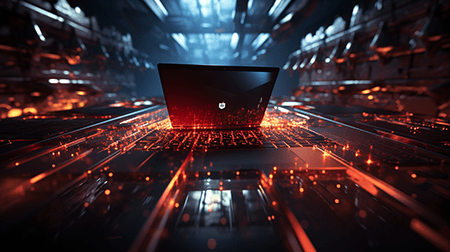
Microsoft Fixes Bug Behind Windows LSA Protection Warnings, Again
July 6, 2023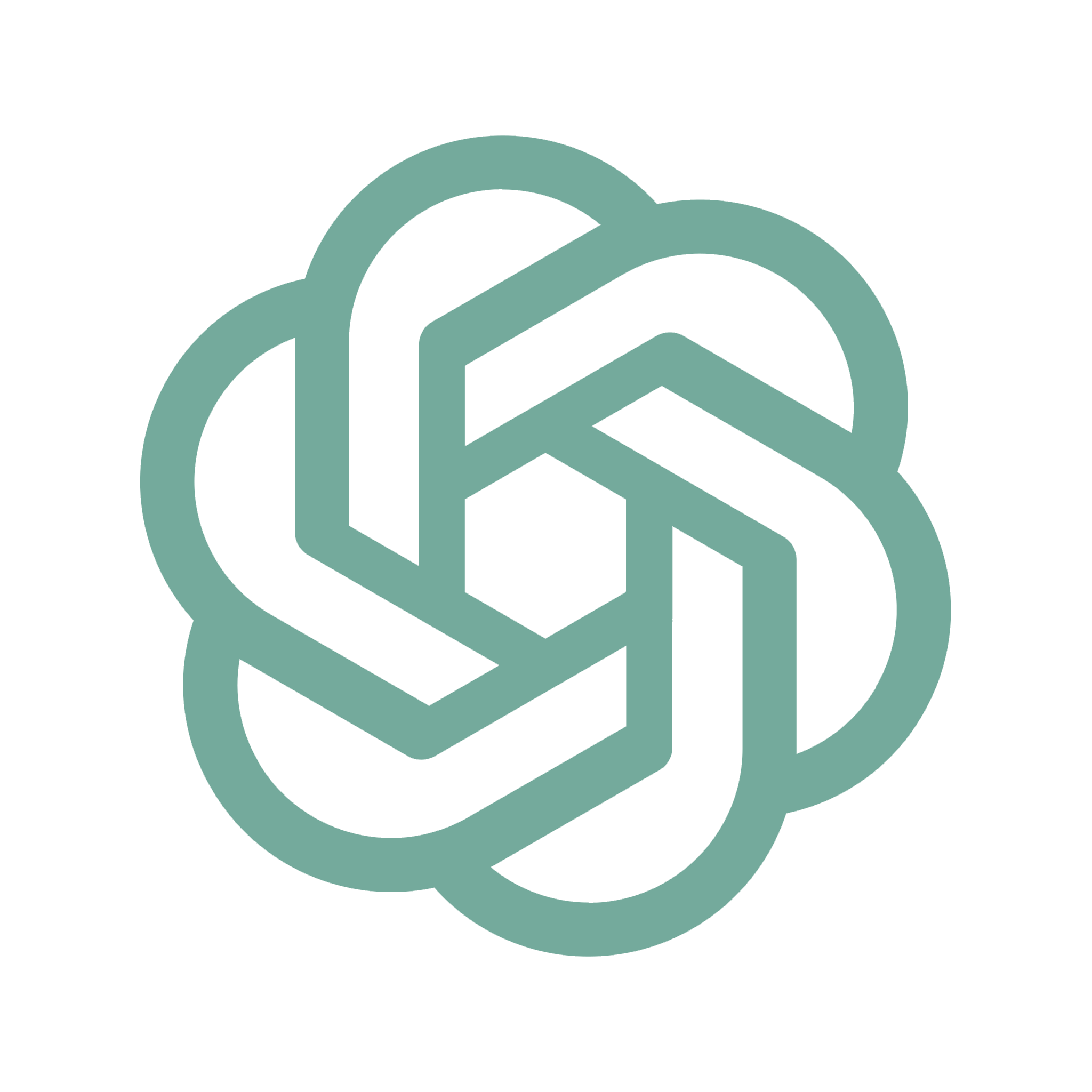
Interpreting Python Code with ChatGPT
July 10, 2023Enhancing the Ticket System for Optimal IT Team Communication and Results

The digital age presents multiple challenges that require IT departments to be more proactive, agile, and collaborative than ever before. As the linchpin of any company’s technological infrastructure, the IT team is often the first point of contact when things go awry. To handle this significant role, the ticketing system becomes a crucial tool for IT teams. The following are recommendations on how to enhance your ticketing system to improve communication and get the best results.
1. Define and Streamline the Ticket Process
The first step to enhancing your ticketing system is to establish a clear, concise ticket process. This process should outline how to create, prioritize, assign, escalate, and resolve tickets. A defined process will guide the IT team on how to handle incoming tickets systematically and help eliminate the potential for chaos or confusion.
To streamline the ticket process, categorize the tickets based on their urgency and complexity. Implementing an auto-triage system could be a game-changer, automatically classifying incoming tickets and assigning them to the appropriate team members based on their expertise.
2. Automate the Mundane Tasks
Automation is a significant asset when enhancing your ticketing system. By automating repetitive tasks such as ticket assignment, status updates, and follow-up emails, you can free up more time for the IT team to focus on solving the more complex issues. A well-implemented automation system can also lead to faster response times and increased customer satisfaction.
3. Improve Communication Channels
Communication is vital in any team, and in an IT setting, it’s essential for timely problem resolution. Integrating your ticketing system with collaboration tools like Slack or Microsoft Teams can ensure real-time updates for everyone. This eliminates redundant communication and enables faster problem-solving.
Furthermore, make sure your ticketing system allows for two-way communication. This feature enables the end-users to respond to the ticket updates and add more information if necessary, which can aid in resolving issues faster.
4. Incorporate Knowledge Bases
Implementing a knowledge base within your ticketing system can dramatically improve your IT team’s efficiency. This database can provide immediate answers to common queries, cutting down on the number of tickets your team needs to address.
Encourage your team to document their solutions to unique or complex issues in the knowledge base. It’ll serve as a valuable resource for the team, and it’ll help onboard new members faster.
5. Measure and Analyze Metrics
Finally, collect and analyze data from your ticketing system. Key performance indicators (KPIs) like First Response Time (FRT), Average Handle Time (AHT), and Customer Satisfaction Score (CSAT) can provide valuable insights into your team’s efficiency and the effectiveness of your ticketing system. By regularly reviewing these metrics, you can identify bottlenecks, devise improvement strategies, and track the impact of those changes.
Conclusion
As a system administrator, enhancing your ticketing system to foster better communication and achieve better results is both an opportunity and a challenge. By defining and streamlining processes, automating tasks, improving communication channels, incorporating a knowledge base, and measuring performance metrics, you can build a robust, efficient, and user-friendly ticketing system that empowers your IT team and enhances your overall service delivery.

