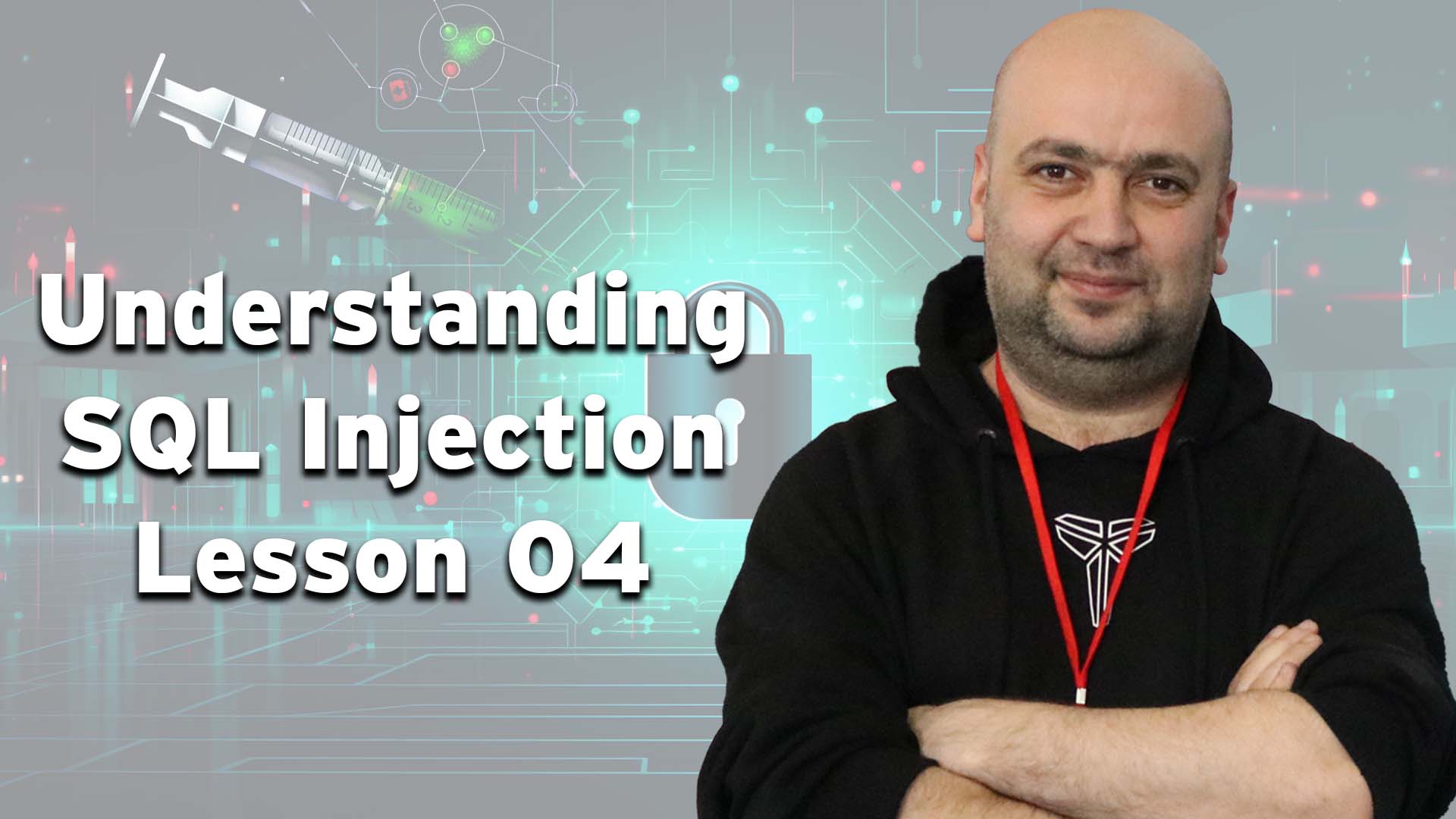How to use nmap on Kali Linux 2023
June 26, 2023
How to use Midjourney to Create a Web Designs
June 26, 2023How to install Brave on Kali Linux 2023
Want to install Brave browser on Kali Linux? Installing Brave browser on Kali Linux is a simple process and can be done in a few easy steps. Brave is a privacy-focused web browser that blocks ads and trackers, making it a great option for anyone who wants to browse the web securely and efficiently. First, you will need to add the Brave repository to your system by running the following command in a terminal: echo “deb [arch=amd64] https://brave-browser-apt-release.s3…. stable main” | sudo tee /etc/apt/sources.list.d/brave-browser-release.list This command will add the repository to your package manager, making it easy to install Brave from there. Next, you will need to import the Brave repository’s public key. This is important to ensure that the package you’re installing is secure and coming from a trusted source. To do this, run the following command: curl -s https://brave-browser-apt-release.s3…. | sudo apt-key –keyring /etc/apt/trusted.gpg.d/brave-browser-release.gpg add – This command will import the public key into your system’s keyring. After adding the repository and importing the key, you will need to update your package list. This can be done by running the following command: sudo apt update This command will update your package list and make sure you have the latest version of Brave available to install. Now that your package list is up to date, you can proceed to install Brave by running the following command: sudo apt install brave-browser This command will install Brave and all of its dependencies onto your system. Once the installation is complete, you can launch Brave from the terminal by running the command brave-browser, or you can find it in the applications menu. Once you open the browser, you will see a beautiful UI that make you feel like you are using a premium browser. One of the things that sets Brave apart from other browsers is its built-in ad and tracker blocking. This means that you will see fewer ads and trackers while browsing the web, which can speed up your browsing experience and protect your privacy. Additionally, Brave includes a built-in VPN that encrypts your traffic, making it more difficult for hackers and advertisers to track you. In addition to its security features, Brave also includes a number of privacy-enhancing tools. For example, it includes a “Private Window with Tor” mode, which routes your traffic through the Tor network to conceal your IP address and location. This mode is a great option if you want to browse the web anonymously. Brave also includes an integrated Bitcoin wallet that allows you to easily send and receive Bitcoin payments. This makes it easy to support your favorite content creators and websites with cryptocurrency. In conclusion, if you’re looking for a fast, secure, and privacy-focused web browser, Brave is a great option. It’s easy to install on Kali Linux and comes packed with a variety of features designed to enhance your browsing experience and protect your privacy. So go ahead, give it a try and you’ll never regret it.