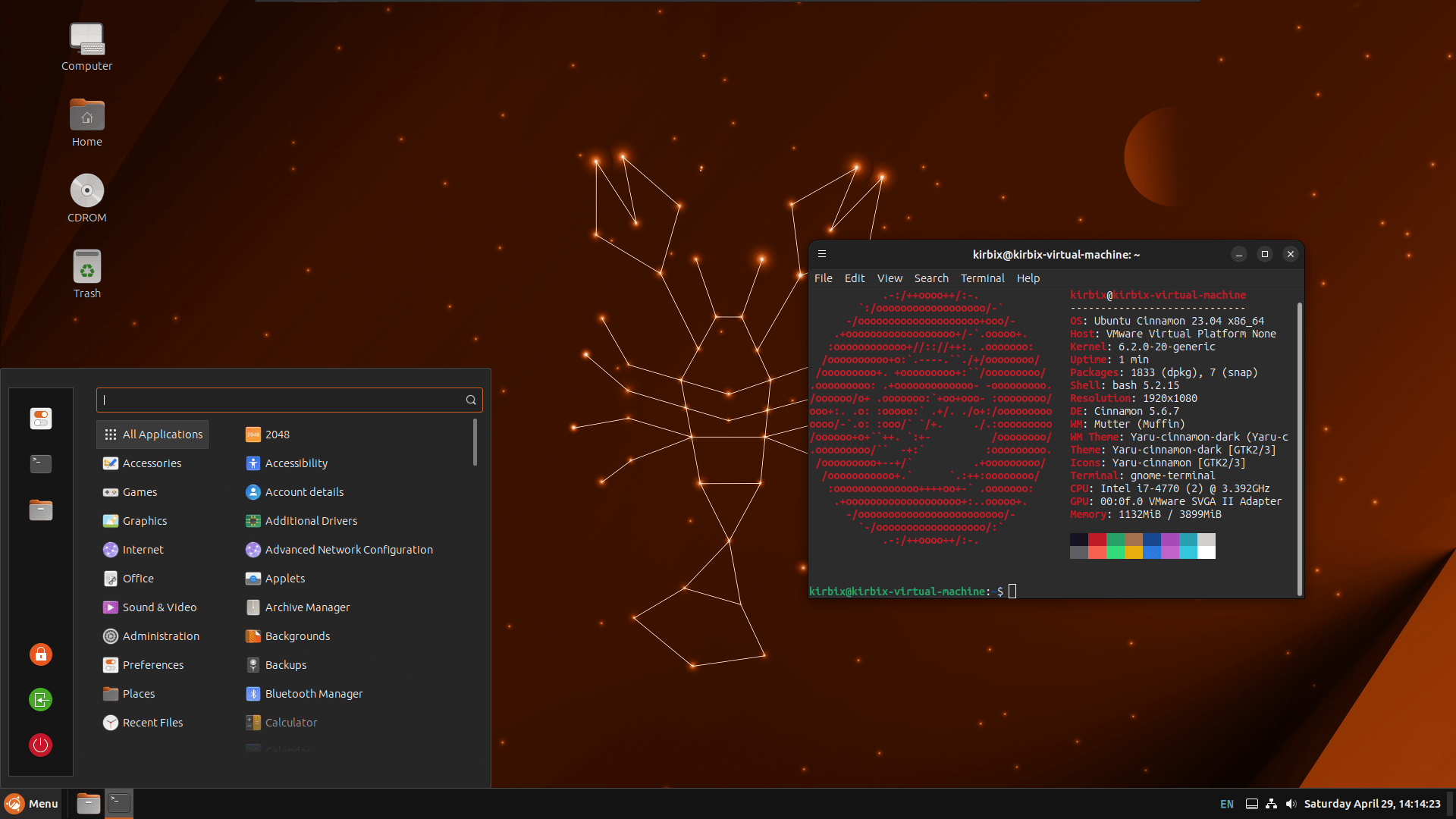
Understanding Your Ubuntu System: How to Check the Number of CPU Cores
June 30, 2023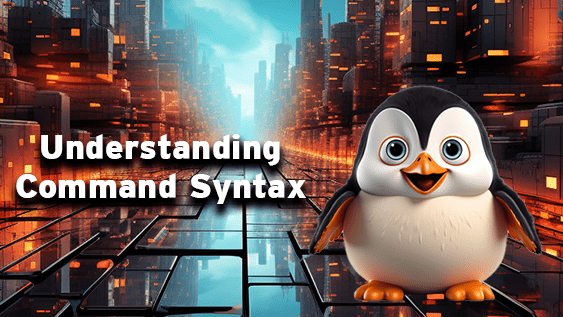
Understanding Command Syntax
July 1, 2023Registering and Subscribing a RHEL System to the Red Hat Customer Portal Using Red Hat Subscription-Manager

In this tutorial, we will guide you through the process of registering and subscribing a Red Hat Enterprise Linux (RHEL) system to the Red Hat Customer Portal using Red Hat Subscription-Manager.
Prerequisites
- A system running Red Hat Enterprise Linux (RHEL) version 5.7 or later.
- Access to the Red Hat Customer Portal.
- Red Hat Subscription-Manager installed on your system.
Step 1: Registering Your System
The first step is to register your system. This can be done using the Red Hat Subscription-Manager. Open your terminal and type the following command:
subscription-manager register –username –password –auto-attach
Replace <username> and <password> with your Red Hat Customer Portal username and password.
If the command is unable to attach a subscription, it will indicate that in the output. In that case, you can attach the subscription from the Customer Portal.
Step 2: Attaching a Subscription
After registering your system, you can assign a subscription to it from the Customer Portal.
To attach a specific subscription, use the following command:
subscription-manager attach –pool=
Replace <POOL_ID> with the ID of the pool you want to attach. You can find which pools are available with the following command:
subscription-manager list –available
Step 3: Refreshing Your System Information
After attaching a subscription, you should refresh the information on your machine. Run the following command:
subscription-manager refresh
Be sure to run this command any time you add or change the attached subscription from the Customer Portal.
Step 4: Unregistering Your System
If you need to unregister your system for any reason, you can do so with the following commands:
subscription-manager remove –all
subscription-manager unregister
subscription-manager clean
Step 5: Troubleshooting
If you encounter any issues while registering your system or accessing Red Hat Subscription Management, you can refer to the following solutions for troubleshooting common issues:
- How to troubleshoot subscription-manager and yum issues
- Common networking issues while accessing Red Hat Subscription Management (RHSM)
- RHSM Subscription Issues Troubleshooting Dos and Don’ts
Congratulations! You have successfully registered and subscribed your RHEL system to the Red Hat Customer Portal using Red Hat Subscription-Manager. You can now install packages or updates with yum and manage your subscriptions effectively.
